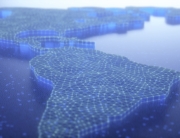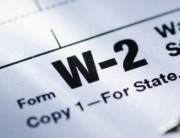Your website is the single most important marketing vehicle for your staffing firm — and the one with the highest potential return on investment. Each month, it will host thousands (if not tens of thousands) of visitors — employers, job seekers, possibly even investors. It can be a powerful tool for generating leads (and sales), recruiting, building your brand and enhancing the service experience.
Notice I said “it can be.”
The unfortunate truth? Most staffing websites do not perform as well as they could, missing opportunity after opportunity to gain/keep attention, delight visitors and drive them to take revenue-generating actions.
Here are the most common problems we see with staffing and recruiting websites:
- They’re boring, outdated or simply unattractive.
- They are not user-friendly.
- They provide no clear message or value proposition.
- They provide no clear reasons (or mechanisms) for visitors to take desired actions (e.g., complete a form, contact a sales rep or recruiter, apply to a job, etc.).
The problem is that unless you’re an expert in marketing, SEO, website design and copywriting, it can be difficult to diagnose exactly what’s wrong with your site — much less know how to fix it. But there are steps you can take.
Time to Investigate
Trying to diagnose and fix an underperforming website is like trying to crack a cold case — you need to evaluate (and re-evaluate) the evidence. When it comes to your company’s website, your best forensic tool is Google Analytics.
With just a few clicks, Google Analytics can provide detailed insights about:
- Who is visiting your site. Does the location of your visitors match your company’s geographic footprint?
- How they are getting there. Are visitors coming: directly to you (i.e., typing your URL into a browser); from search engines; or from an inbound link on another site?
- What they are doing while on your site. Which pages do visitors land on first? Where do they go to from those pages?
- Where people are exiting your site. Eventually, every visitor will leave your site; your goal is to ensure they take a desired action (like the ones listed above) before they navigate away.
How can you use these insights to improve the performance – and increase the ROI – of your staffing or recruiting firm’s website? Let’s apply some digital forensics to two cold cases:
Case #1: Too little of the right kind of traffic.
Your website may be getting tens of thousands of visitors each year. But if your offices and market are in Kansas, and the bulk of your traffic comes from Mumbai … well, you can see the problem there.
High traffic volume doesn’t matter much unless it’s coming from the right people in the right places. But with Google Analytics, you can see the exact areas of the world people are accessing your site from. Once you log into your account:
- View your website analytics.
- Change the date range so you’re viewing at least six months of data.
- In the left-hand column under Audience —> Geo, select the option for Location.
- By default, Google will show you a world map. Directly under that map, you can drill down to your specific country, city, etc.
Note: when viewing statistics, use the tool in the upper-right to adjust date ranges. This will give you solid benchmarks to identify trends in visitor activity and compensate for cyclicality or seasonality.
Scrutinize your traffic to ensure it matches your business mix (i.e., the locations of your target employers and job seekers). If you find you’re not getting enough of the right kind of visitors, here are a few suggestions for promoting the content on it – and ultimately driving more of the right people back to your site:
- SEO. Make sure every content-focused page on your site is optimized for search engines, including blog posts.
- Social media (free promotion). Ask every team member to share your content housed on your site (e.g., a new blog post or job posting) as a status update on their personal social accounts on LinkedIn, Facebook and Twitter. You should also manually share links to your content on your company pages, as well as share blog posts in the LinkedIn groups that serve your target clients and candidates.
- Social media (paid promotion). Paid distribution puts your content in the feeds of a highly targeted audience, which you can specify by controlling a wide range of demographic and behavioral parameters.
- PPC (remarketing). Use Google and Facebook to promote content to people who have visited your website in the past. Remarketing essentially allows you to design graphic ads that follow your site visitors around the internet.
Case #2: Too many people are abandoning your site without taking any action.
Drawing the right people to your site is essential, but it’s only half the battle. Once visitors arrive, you need to drive them into your sales and recruiting funnels by getting them to “convert” (i.e., take a desired action like completing a form, contacting a sales rep or recruiter, applying to a job, etc.).
So, how can you tell if your site visitors are just “window shopping” versus converting to quality job applicants and sales leads? Once again, Google Analytics can help you crack the case:
- Examine overall visitor behavior (Behavior —> Site Content —> All Pages). These statistics will help you understand:
- which pages get the most traffic;
- which pages have the highest bounce rate (i.e., visitors enter your site on that page, but leave without exploring other pages or taking any other action);
- from what pages visitors exit your site; and
- which forms have the highest conversion (i.e., completion) rates.
- Check out the types of devices visitors are using to access your site (Audience —> Mobile —> Devices). You can instantly see bounce rates for mobile versus desktop users.
- Scrutinize job board and application traffic. Examine bounce and exit stats across different sources of candidate traffic.
Each of these exercises will provide important clues about where your site is performing well – and where you can improve it. But what, specifically, can you tweak to maximize conversions? Here are few suggestions for getting employers and job seekers to take action on your website:
- Offer a variety of reasons to respond. Your website could encourage people to:
- download an article or eBook;
- request a quote, consultation, resume critique or information about a top candidate;
- sign up for job alerts or a newsletter; or
- find the office nearest them.
Add landing pages (i.e., pages specifically designed to get visitors to take actions like the ones listed above) throughout your site to further increase response rates.
- Offer a variety of ways to respond. Remember, people use desktop and mobile devices. Make it easy for them to click, call, text, live chat or complete a simple form.
- Improve your job postings. Adjust titles and descriptions. Feature pay rates. Sell the “WIIFM” for potential candidates. And make it convenient to apply from a smartphone (research from CareerBuilder shows that 60% of job seekers abandon online job applications because of their length or complexity).
- Strengthen calls to action. The best CTAs are visually bold and clearly explain why and how a visitor should take action. Add CTAs to every page on your site — so visitors always know what to do next.
Final Thoughts
If your website is underperforming, use Google Analytics to determine where and why. With a little detective work, you can easily identify opportunities to draw more of the right kinds of people to your website — and get them to take actions that ultimately drive revenue for your staffing firm.